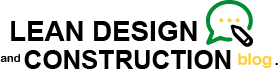What are some different Last Planner® Apps?
“I want to pull plan digitally. What Last Planner software is there?”
As Pull Planning experts, we get this question a lot! While stickies allow for maximum human-to-human collaboration and aren’t going anywhere soon, digital pull planning can bring a lot of efficiencies and allow you to stay connected to the plan without being physically there. To help you navigate all the options we’ve created 3 lists below:
- Collaboration apps for Basic Pull Planning (no scheduling functions)
- Last Planner® software we have experience with
- Last Planner® software we have limited experience with
Collaboration Apps for Basic Pull Planning
Miro, Mural, and Ideaflip
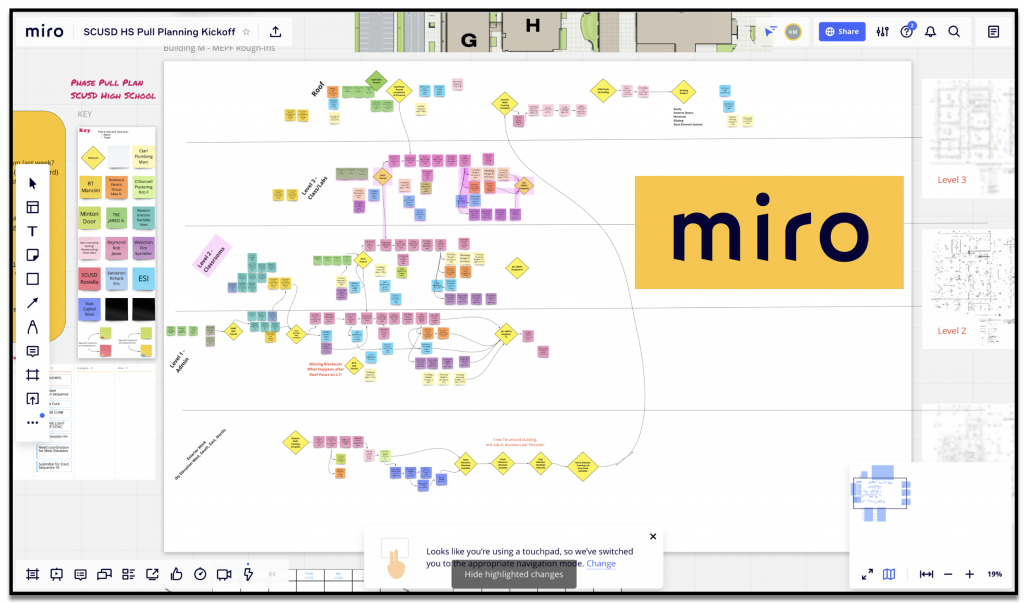
These three web apps all work about the same. They are subscription-based collaborative planning spaces that allow users to create a personalized work area that acts like putting sticky notes on a white board from your browser. The great thing about them is they allow you to be very creative and messy (in a good way) when it comes to pull planning.
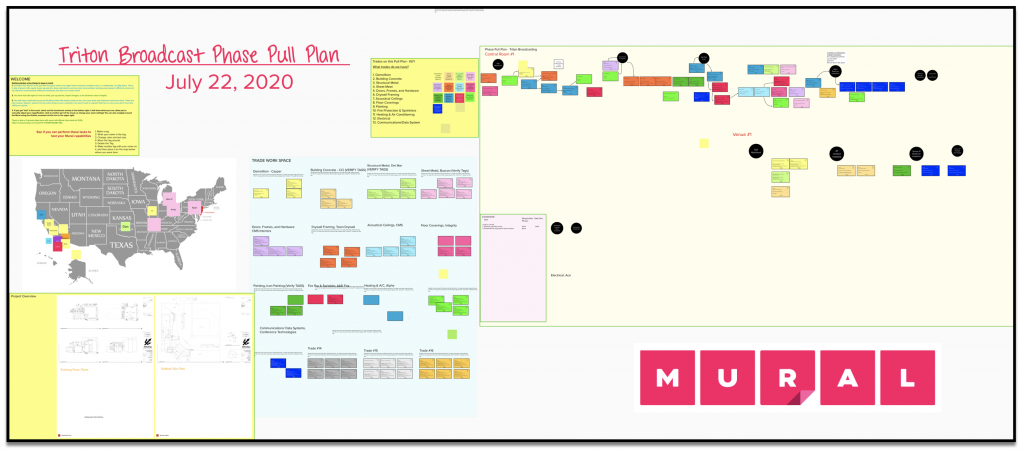
Any user who has access to a board, usually through a link, can come in and create digital stickies and place them real-time along with other planners who are signed in. No handwriting notes, and the best part is you can Copy and Paste! This makes a pull planning session go much faster. You can also drop in assets, like plans, elevations, renderings etc. to help make the planning process more visual.
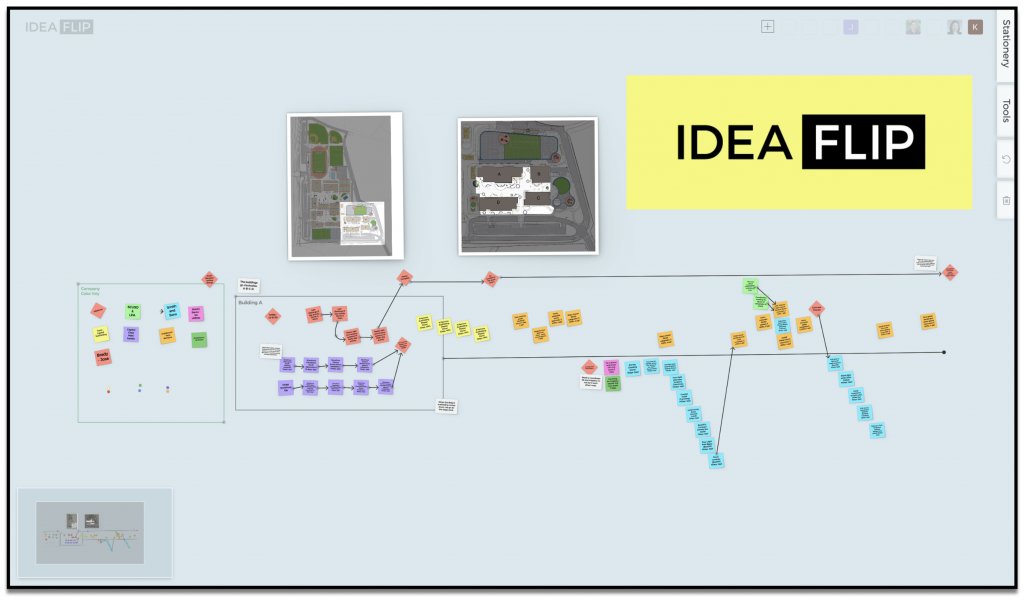
Anyday-by-day scheduling. They are truly just for planning but excel at being inexpensive and accessible.
For The Last Planner System®
If you need a true Last Planner® (LPS) app, not just pull planning (What’s the Difference?) here are some of the main ones in the current market that we have experience with.
Software We Have Experience With
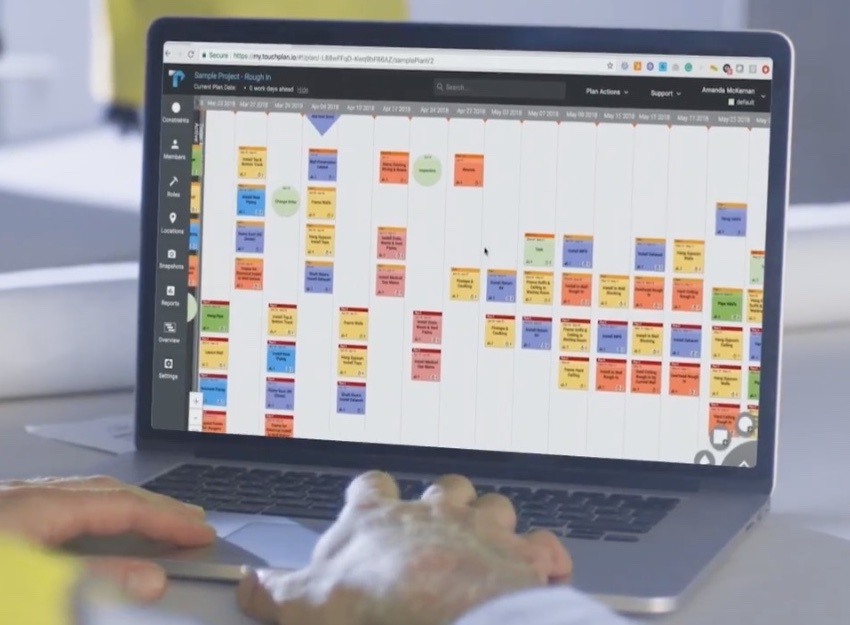
Touchplan is widely used and allows Planners to create a sequenced pull plan (just like doing so on a wall). With a very simple interface and ability to use large touch screens, draft activities can be stored and then pulled into the planning area. When satisfied, the team can drag a line across the plan which immediately turns the activities into daily tasks, turning them into commitments for the team.
Touchplan is another great choice for those looking to implement the Last Planner® System digitally on their projects.
Pricing: Not publicly available, but they do offer a free trial and you can contact them for a trial and/or pricing options here.
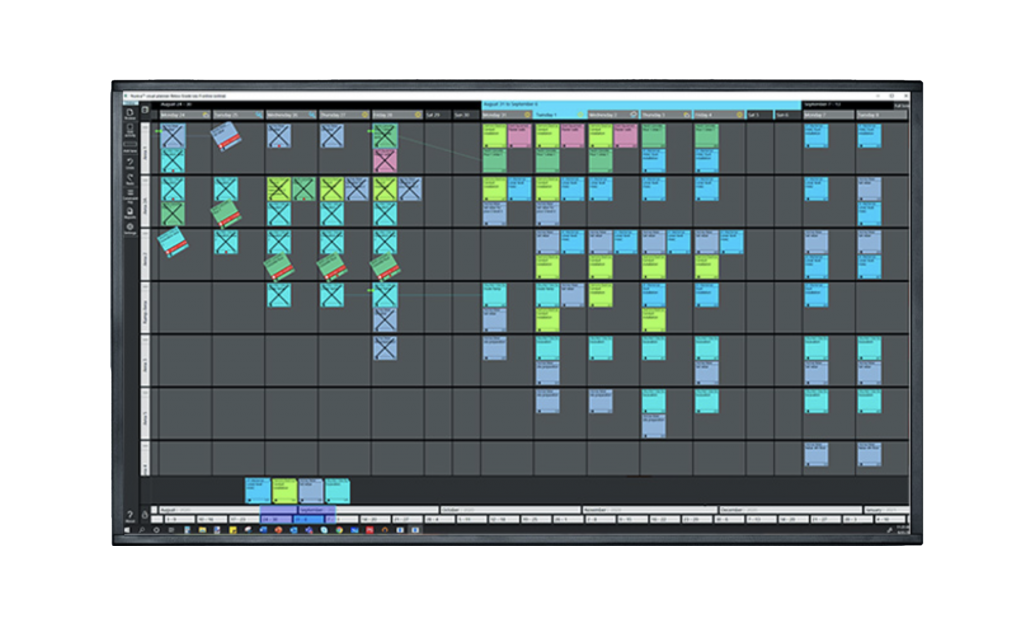
Nialli is another relatively new Last Planner® app from Canada that very deliberately sought to retain as much of the feel of physical pull planning in their digital system. If you have used Weekly Work Plan boards before, it will be very intuitive. Plus, when paired with a projected smart screen, Nialli also allows Planners to have multiple users collaborating on a wall in real time, turning your project trailer into a planning Big Room. Many of the same features of other LPS software exist within Nialli: dependencies, milestone tracking, status-ing of tags, and turning the plan into a day-by-day schedule.
Nialli is a good choice if you want to use a projected smart screen on your project.
Pricing: Not publicly available but can setup a demo and get more information here. The projected smart screen setup starts at $10K+ but can be used again on future projects once purchased.
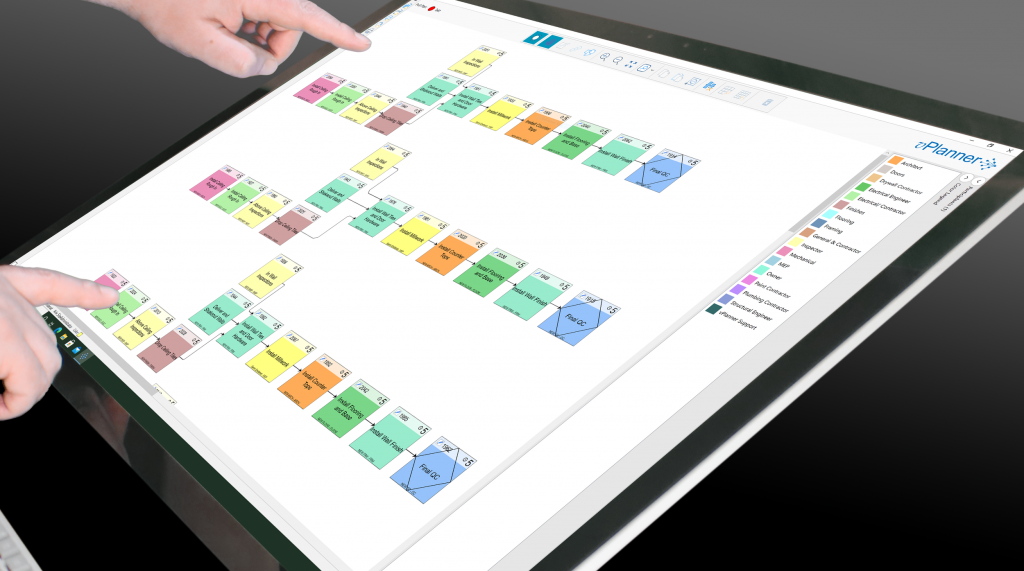
vPlanner acts a pull planning and scheduling program in one. Planners can add their tasks in real-time with vPlanner.Pull collaboratively. Then, the entire project can be tracked, updated, and scheduled within the vPlanner.Manage program which allows certain users to act as project schedulers. Finally, vPlanner.Mobile allows Field Teams to commit to daily and weekly work based on what happed the previous week.
Overall vPlanner is a powerful tool that hits all levels of planning and scheduling for a construction project.
Pricing: Not publicly available, but you can contact them for a quote for your company or project.
Software We Have Limited Experience With
If you were thinking there must be more Last Planner apps, you’re right! There are quite a few other software options, but we have little or no experience with them. However, we still want to list them for you here.

HOYLU. Get the big room experience with Hoylu’s easy-to-use digital tool. It’s construction management software combined with whiteboarding. Hoylu has you covered for Pull Planning, Flowcharts, Kanban, and more. Easily access project plans, update tasks, add dependencies, plot variance reasons. Get Weekly Work Plans. Import images, tables, CAD/architectural drawings, and from Primavera P6.
Pricing: Contact sales@hoylu.com

ProPlanner by Ipsum is a newer player in the market that seeks to make the transition to using Lean and Last Planner easier for teams by meeting them where they are at, which means integration with CPM as well as a gantt chart view that will very familiar if you are a P6 or MS Project User.
Pricing: They offer an all-inclusive price of $300 per project per month for unlimited users, although they also offer Enterprise pricing.

Pullplan is another new player out of Canada with limited information on their site, but they do have a simple pricing model: $915 per user (per team, in reality) per year, or you might also opt for their 10-day limited feature trial.

QLean by Veilsun is not an app we have spent time with, and pricing is not publicly available but they a subscription based platform that they say is “cheaper (by an order of magnitude compared to competing software”.

Visilean allows inter-operability with P6, MS Project, and other scheduling software as well as integrates with BIM
Pricing: Not publicly available, but they do offer a full featured 30 day trial that you can request here.

yolean is a German based app that does not offer public pricing but will provide demo’s on demand you can schedule here.
Getting Your Last Planners Ready
Which is why it makes sense that all of the software developers we’ve spoken with believe that teams must having a working knowledge of the Last Planner System to get the most out of their software.
In particular, Bosch RefinemySite and Touchplan recognize the advantage of a team working with a Lean Coach and allow our clients to take that as a 10% discount – make sure to say, ‘thank you’!
Available to any of our clients is dedicated Last Planner training and kickoffs, workshops, and of course online courses that can supplement your efforts with 3-9 minute videos, references, and action items that help you bite size your implementation.
Please let us know if we missed any apps, what information you wish we had included, or if we got something wrong!