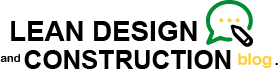Comparison of Last Planner® in Construction vs Design
We’re often asked “What are the basic differences between Last Planner(R) in Construction vs in Design?” The process itself is basically the same. There are 7 obvious similarities but 8 obvious differences. Seven of the differences are found in the comparison table below.
| Element | Construction | Design |
| Desired Outcomes | Work flow more predictable and effective | Work flow more predictable and effective |
| Actual Last Planners | Superintendent & foremen | Architect, designers and design consultants |
| Champion/Leader/Facilitator | Superintendent or PM/PE | Architect or Lead Designer |
| Concentrate on … | Doing work that releases work | Doing work that releases work |
| Heart of the system | Conversations, communications, commitments between LPs | Conversations, communications, commitments between LPs |
| Frequency of communication | Daily and weekly | Weekly or bi-weekly, sometime daily |
| Visible transparent system | Uses colored stickies or virtual online system | Uses colored stickies or virtual online system |
| Activities | Small batched elements of work – one crew in one place at one time | Same or possibly Revit elements |
| Pull and push | Reverse pull and forward pass | Reverse pull and forward pass |
| Accountability | PPC and Variance Analysis | PPC and Variance Analysis |
| Identify work to be done | Daily | Weekly |
| Constraints | Identify and remove | Identify and remove |
| Check-Ins | Daily using Weekly Work Plan | Daily or every few days using Weekly Work Plan or Kanban boards |
| Planning/Make Work Ready Sessions | Weekly | Weekly or Bi-Weekly |
The 8th difference is how the design team chooses to make the Weekly Work Plan visual for their check-ins. Of course they can use stickies on a wall or board, just as in construction. But many design teams use Scrum, pulling work from the Phase Pull Plan into the 2-week sprint. That’s the subject of a follow-on article. Stay tuned.